Utilizing virtual support effectively requires a reliable technology setup, including a high-speed internet connection, updated software, and secure communication tools. By selecting the right platforms for video conferencing and collaboration, teams can enhance productivity and streamline interactions. Additionally, structuring sessions thoughtfully ensures engagement and helps achieve objectives, maximizing the value of virtual meetings.
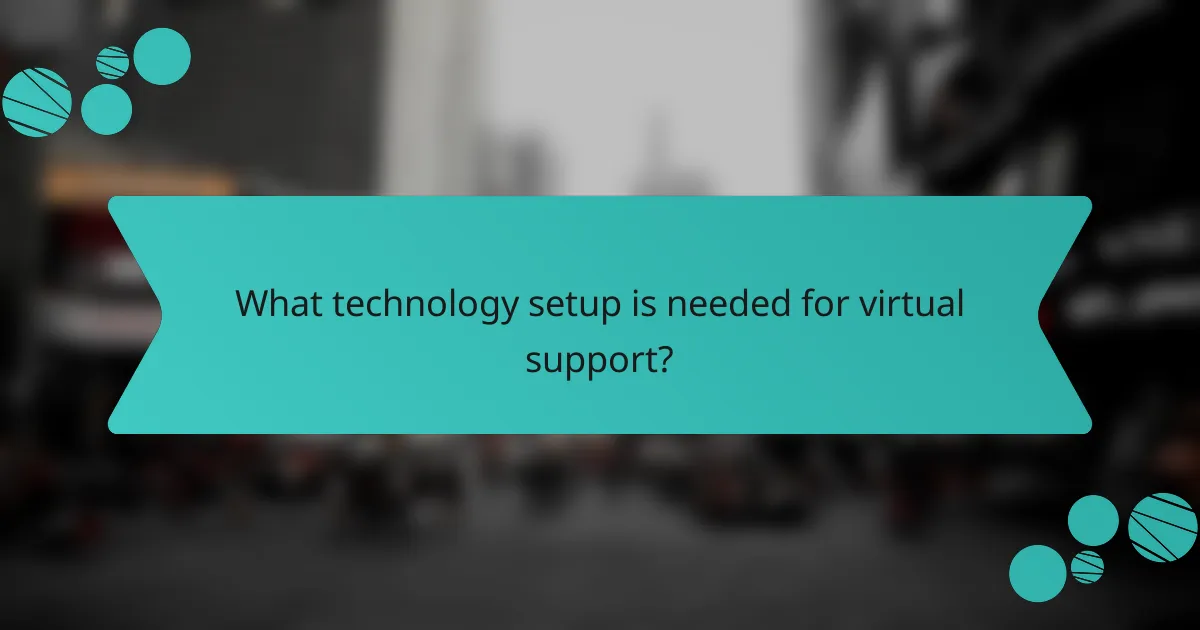
What technology setup is needed for virtual support?
A reliable technology setup for virtual support includes a high-speed internet connection, a computer with updated software, a webcam and microphone, secure cloud storage, and a virtual private network (VPN). These components ensure smooth communication and data security during virtual sessions.
High-speed internet connection
A high-speed internet connection is crucial for effective virtual support. Aim for a minimum download speed of 25 Mbps and an upload speed of 5 Mbps to ensure clear audio and video quality. Consider using a wired Ethernet connection for more stability compared to Wi-Fi.
Regularly test your internet speed using online tools to ensure it meets these standards. If you experience frequent disruptions, consider upgrading your plan or switching providers.
Computer with updated software
Your computer should have the latest operating system and software updates to support virtual support applications. This includes video conferencing tools and security software to protect sensitive information. Regular updates help prevent compatibility issues and enhance performance.
Check system requirements for the software you plan to use, as some applications may require specific hardware capabilities. Make sure to allocate sufficient storage space for updates and applications.
Webcam and microphone
A good quality webcam and microphone are essential for clear communication during virtual sessions. Look for a webcam that supports at least 720p resolution for a clear image, and a microphone that minimizes background noise for better audio clarity.
Test your audio and video equipment before sessions to ensure everything is functioning properly. Consider using a headset with a built-in microphone for improved sound quality and to reduce echo.
Secure cloud storage
Secure cloud storage is vital for storing and sharing sensitive information safely. Choose a provider that offers end-to-end encryption and complies with relevant data protection regulations, such as GDPR or HIPAA, depending on your location and industry.
Regularly back up important files and ensure that access permissions are set correctly to protect client data. Familiarize yourself with the storage provider’s security features to maximize data safety.
Virtual private network (VPN)
A virtual private network (VPN) adds an extra layer of security by encrypting your internet connection. This is particularly important when accessing sensitive information or using public Wi-Fi networks. Select a reputable VPN service that does not log user activity.
When using a VPN, ensure that it does not significantly slow down your internet speed. Test the connection before important sessions to confirm that both security and performance are adequate.
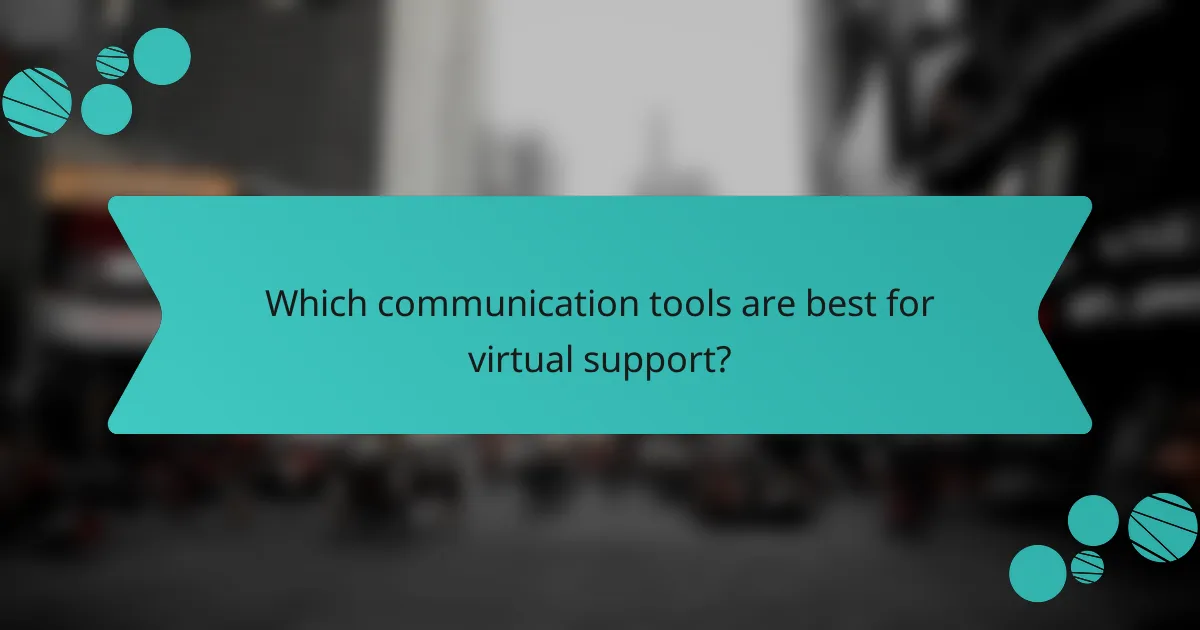
Which communication tools are best for virtual support?
The best communication tools for virtual support include platforms that facilitate video conferencing, team messaging, project management, and collaboration. Selecting the right tools can enhance productivity and streamline interactions among team members.
Zoom for video conferencing
Zoom is a leading platform for video conferencing, offering features like screen sharing, breakout rooms, and recording capabilities. It is particularly useful for virtual meetings, webinars, and one-on-one sessions, allowing participants to connect seamlessly from various locations.
When using Zoom, ensure that your internet connection is stable and that you have a good quality microphone and camera. Consider scheduling meetings in advance and sending calendar invites to keep everyone informed.
Slack for team messaging
Slack is an effective tool for team messaging, enabling real-time communication through channels and direct messages. It allows teams to organize conversations by topics or projects, making it easier to find information and collaborate efficiently.
To maximize Slack’s potential, create dedicated channels for specific projects and encourage team members to use threads for focused discussions. Be mindful of notifications to avoid overwhelming users with constant alerts.
Trello for project management
Trello is a visual project management tool that uses boards, lists, and cards to help teams organize tasks and track progress. It is particularly useful for managing workflows and ensuring that everyone is aligned on project goals and deadlines.
When using Trello, establish clear labels and due dates for tasks. Regularly review boards in team meetings to keep everyone updated and address any roadblocks promptly.
Google Workspace for collaboration
Google Workspace provides a suite of tools for collaboration, including Google Docs, Sheets, and Drive. These tools allow multiple users to work on documents simultaneously, making it easy to share ideas and feedback in real-time.
Utilize Google Workspace by setting up shared folders for easy access to files and encouraging team members to comment directly on documents. Regularly back up important files to prevent data loss and ensure that everyone has access to the latest versions.
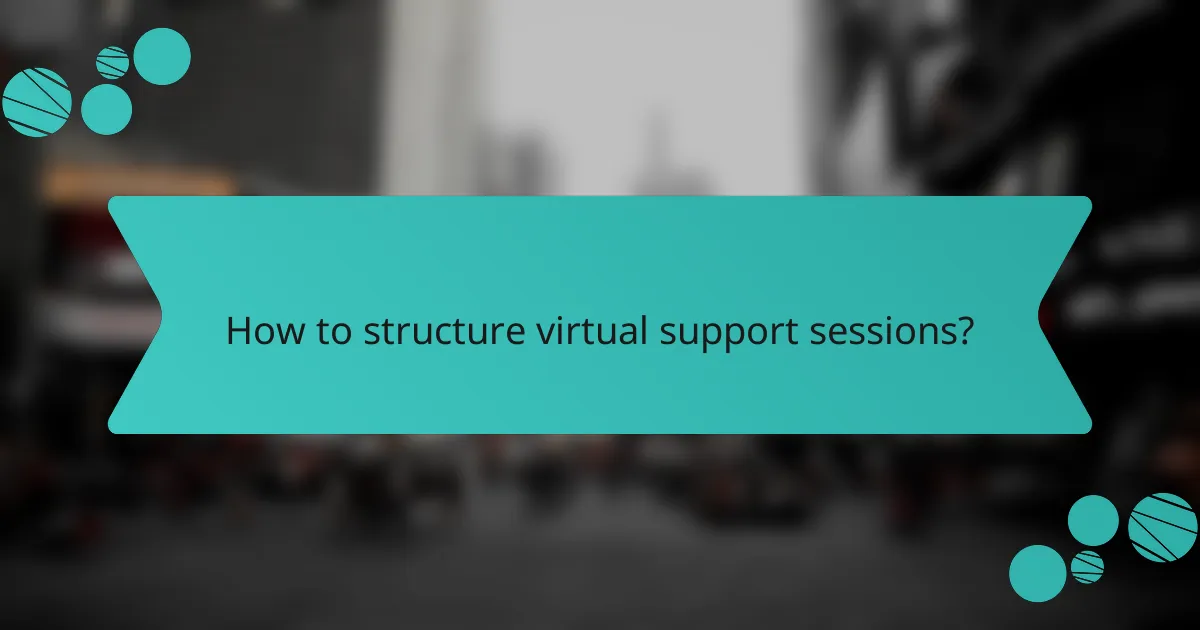
How to structure virtual support sessions?
Structuring virtual support sessions effectively ensures participants are engaged and objectives are met. A well-organized session enhances communication and maximizes the value of the time spent together.
Define session objectives
Clearly defining session objectives is crucial for guiding discussions and measuring success. Objectives should be specific, measurable, achievable, relevant, and time-bound (SMART).
For example, instead of a vague goal like “improve customer service,” specify “reduce response time to customer inquiries by 20% within three months.” This clarity helps participants focus on desired outcomes.
Establish a clear agenda
A clear agenda outlines the session’s flow and keeps discussions on track. It should include topics to be covered, time allocations for each segment, and any necessary materials.
Distributing the agenda in advance allows participants to prepare and ensures that everyone is aligned on the session’s purpose. Aim for a balance between structured content and flexibility for spontaneous discussions.
Allocate time for Q&A
Allocating dedicated time for questions and answers is essential for addressing participant concerns and enhancing understanding. A good rule of thumb is to reserve at least 15-20% of the session time for Q&A.
This segment encourages interaction and allows participants to clarify points that may have been confusing. Consider using a chat feature for participants to submit questions throughout the session, which can be addressed during the Q&A period.
Use breakout rooms for discussions
Breakout rooms facilitate smaller group discussions, fostering deeper engagement and collaboration among participants. They are particularly useful for brainstorming or problem-solving activities.
When using breakout rooms, provide clear instructions and objectives for each group. Limit the size of each room to encourage participation, ideally keeping groups to 4-6 people. Schedule time for groups to reconvene and share insights with the larger session.
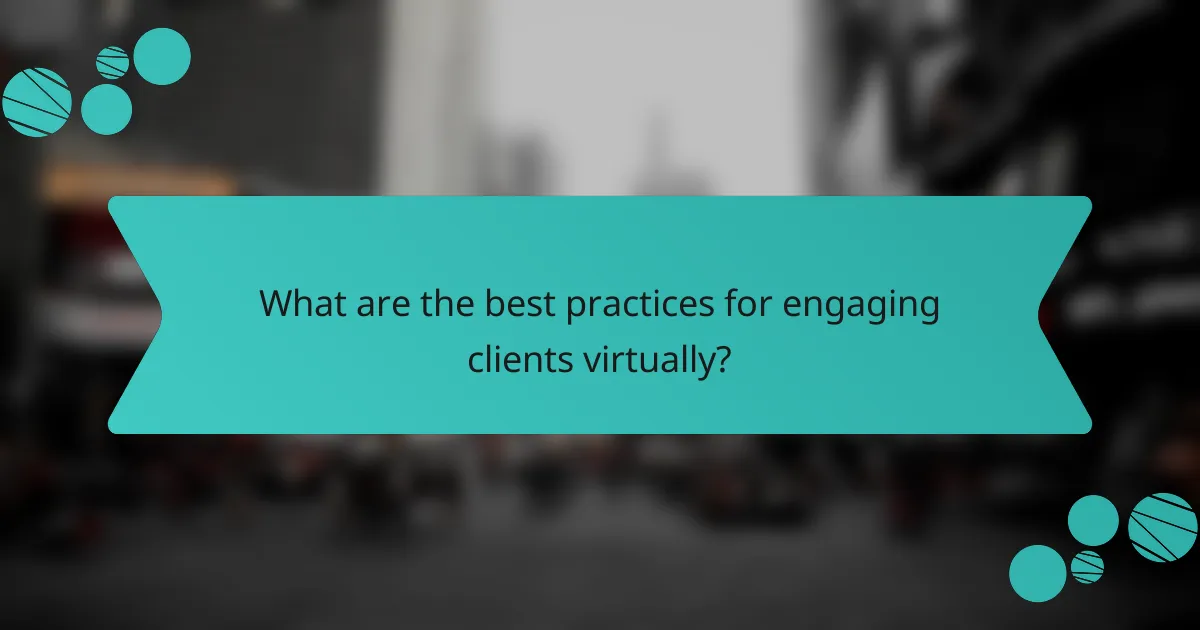
What are the best practices for engaging clients virtually?
Engaging clients virtually requires intentional strategies that foster connection and interaction. Key practices include maintaining eye contact, encouraging participation, and providing valuable follow-up resources.
Maintain eye contact through the camera
Maintaining eye contact through the camera helps create a sense of connection and trust during virtual sessions. Position your camera at eye level and look directly into it when speaking, rather than at the screen. This simple adjustment can significantly enhance the feeling of engagement for your clients.
Consider using a ring light or proper lighting to ensure your face is well-lit, making it easier for clients to see your expressions. Avoid distractions in your background to keep the focus on you and your message.
Encourage participation with polls
Using polls during virtual sessions can actively engage clients and gather their opinions in real-time. Tools like Zoom or Microsoft Teams offer built-in polling features that allow you to create quick surveys or questions for your audience.
Keep polls short and relevant to the session’s topic. For example, ask clients to rate their understanding of a concept or choose their preferred topic for discussion. This not only boosts interaction but also provides you with immediate feedback on client engagement.
Provide follow-up resources
After a virtual session, providing follow-up resources reinforces learning and keeps clients engaged. Share relevant articles, videos, or summaries of the session to enhance their understanding and retention of the material discussed.
Consider creating a resource list that includes links to additional reading or tools that can help clients implement what they’ve learned. This not only adds value but also encourages ongoing communication and support.
